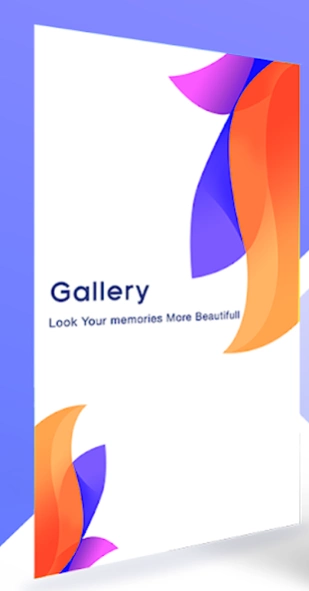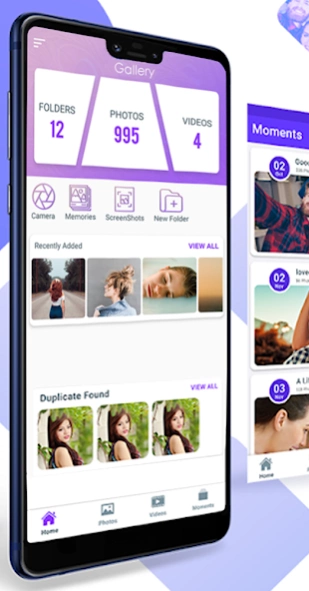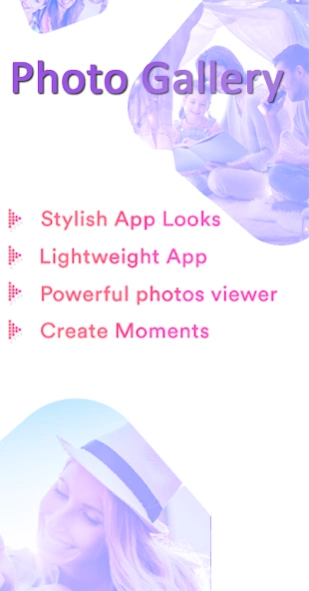Gallery 3.9
Continue to app
Free Version
Publisher Description
Gallery - Free Photo Gallery, view your photos and videos, edit & hide.
Gallery is a fast, lightweight and the most stable gallery app for organizing your photo, videos, album, GIF.
Spend less time managing and more time enjoying pictures with Gallery you will be able to display images to fill your entire screen.
Millions have replaced their galleries with a smart gallery. Download this non-invasive gallery and manage your albums the way you want them to be managed!
"Gallery" is an excellent, feature-rich app for organizing your photos. Password-protect your photos, organize them, display them slide-show style, transfer photos to and from your device and other devices, and share photos via email or social networks.
Features of Photo Gallery app :
- Customize Beautiful Theme
- HD preview and Slideshow play photos
- Fastest photo & videos viewer
- Photo Slideshow, best animation for photo slide show in gallery
- Renamed, shared, deleted,favorites, copied, edit,moved
- Use as option to set wallpaper on your photo, contact profile pics
- Beautiful 3D gallery
- Organize your photos and videos by date, albums automatically
- Encrypt your private photos and videos, grouped by folder
- Create new albums to manage photos and videos
- Sorted by date, size, name both ascending or descending
- Keep deleted files in trash to retrieve in customized days
- Find similar photos to manage photo storage
- Rich Collage template and background
- Set wallpaper at any time
- Set the wonderful photos as favorites
- Share photos to social media
With "Gallery", you can freely create albums, and add photos and videos. You can set your favorite photo as the album cover.
Original data won't be modified.
With "Gallery"(Photos), when you import photos or videos from the Camera Roll, it saves the original, unmodified data.
Photo Slide Show : Turn your Android Phone into a slide show viewer that automatically rotates through all the pictures within a gallery. You can change the interval timing, sequencing, and how the image is displayed (fill screen or uniform) in Galleries settings.
Gallery is the best android galaxy app for image & video viewing that works for Galaxy users.
1) Photo Gallery:
Edit or rename as default gallery photo
Zoom in and zoom out photo filters
Rotate photo backgrounds
Share to social networks from gallery
2) Memories:
Remarkable memory photos
Rotate photo backgrounds
Share to social networks from gallery
3) Third Party Video Player With Gallery Apps:
Supported all video formats
Smooth gallery user interface
Easy to handle any videos
4) Gallery Design:
3D View Gallery App
Material design gallery view
Share to social networks from gallery
5) Animation:
App has top animation
Gallery animation photo and video
Slideshow animation
6) Recent View:
Find all the Recent photos and pictures in one folder
Daily recent photos from gallery.
Gallery photo manager is a fast, powerful photo album, image viewer and editor, the best alternative photo gallery app that will replace your standard Android gallery app.
About Gallery
Gallery is a free app for Android published in the System Maintenance list of apps, part of System Utilities.
The company that develops Gallery is Wowdil Inc.. The latest version released by its developer is 3.9.
To install Gallery on your Android device, just click the green Continue To App button above to start the installation process. The app is listed on our website since 2020-11-09 and was downloaded 2 times. We have already checked if the download link is safe, however for your own protection we recommend that you scan the downloaded app with your antivirus. Your antivirus may detect the Gallery as malware as malware if the download link to com.galleryapp.photovideo is broken.
How to install Gallery on your Android device:
- Click on the Continue To App button on our website. This will redirect you to Google Play.
- Once the Gallery is shown in the Google Play listing of your Android device, you can start its download and installation. Tap on the Install button located below the search bar and to the right of the app icon.
- A pop-up window with the permissions required by Gallery will be shown. Click on Accept to continue the process.
- Gallery will be downloaded onto your device, displaying a progress. Once the download completes, the installation will start and you'll get a notification after the installation is finished.